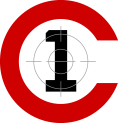Instructions:
- Use the inputs to adjust the content of the signature.
- This action will generate 2 signatures below.
- One of the signature can include a picture profile, just make sure you enter a valid image url on the picture field.
- By default there are 3 social media links (facebook, vimeo, linkedin), if you don’t need one of them, just leave the # sign on the field.
- Once you make sure your information is correct you have 2 options
- Click on Copy for MS365 to use the signature on Microsoft Office
- Click on Copy as HTML to use it on any other device/program
how to use the generated code?
You can follow the next detailed guides to install the signature on your device.